- Click this link http://gen.lib.rus.ec/
- Type the title of book or the name of author. Example you want to find some books which had been written by Jack C. Richards
- Click the title of book which had been chosen. Example you choose Basic Tactics for Listening, 1st Edition
- After clicking the title of book you will see the page like this
- Click the title of book
- After clicking the title of book, you will see the page like this
- Click "DOWNLOAD"
- If you have some questions related this post, please send an email to citrapriski@gmail.com
Home »
References
» How to download ebook from Library Genesis
How to download ebook from Library Genesis
Penulis : citrapriski on Monday, August 22, 2016 | 4:41 PM
Steps to download free e-book from Library Genesis
Subscribe to:
Post Comments (Atom)

 home
home





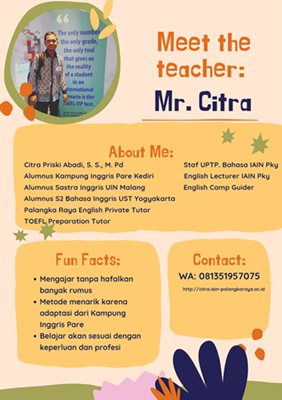
 Home
Home
terimakasih kakak hehe
ReplyDeleteHey, I am so thrilled I found your blog, I am here now and could just like to say thank for a tremendous post and all round interesting website. Please do keep up the great work. I cannot be without visiting your blog again and again. https://kissenglishcenter.com/tai-lieu/
ReplyDeleteThis comment has been removed by the author.
ReplyDeleteI just got to this amazing site not long ago. I was actually captured with the piece of resources you have got here. Big thumbs up for making such wonderful blog page! FedEx’s tracking services
ReplyDeletehttps://vlc.kim/
ReplyDeleteThe way you write, you are really a professional blogger.:~,-’ branding agency new york
ReplyDeleteYour article is amazing thanks for writing this article. Happy Dussehra 2020
ReplyDeleteDelete this link
DeleteDelete my Rohit Singh website link
Deletewe have the best smm panel sercices in bestsmmpanel.hop and you can buy real telegram members
ReplyDeletebestsmmpanel.shop